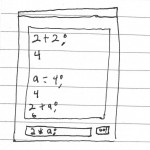This time of year, the stresses of academia mount and self-perpetuate through strained social interaction. Â This year, in particular, is notable since the majority of the people around me are graduating and generally moving on with their lives.
In particular, the phrase “finals” has a chilling effect when they are, in fact, finals. Â Though this is not the case for me, I found out today, I wanted to take a few moments to recognize what can help you, and those around you, stay somewhat sane:
- Recognize your accomplishments. Â We tend to focus on what remains to be done, and what new beginnings lie ahead, but easily forget that anything got done.
- Think of the long term only to motivate yourself in the short term. Â I love to have my whole life planned out, but it’s simply not practical. Â Reality changes, circumstances change, and you change. Â Having a direction is excellent and desired; plotting your course thinking the terrain never changes is not time well-spent.
- Remember to time-box. Â If you don’t do this during normal circumstances, it’s particularly important. Â I recognized early in my college career that homework would become my life – if I let it. Â By setting reasonable time estimates on my tasks and keeping a calendar, I recognize when the paper is taking twice as long to write or that I’m spending too much time programming and not enough time unwinding.
- Sleep effectively. Â Stress reduces the time available for and the effectiveness of sleep. Â Set a regular time for sleep regardless of what day of the week it is and stick to it as close as is practical. Â Slipping for a day or two will happen, but any more than that and you’re forming a habit.
- Wake effectively. Â You have to sleep effectively to work effectively, but you can help the situation by making wise use of your waking hours and allocating time well. Â Time-boxing only works well if you estimate reasonably. Â Learn your estimating habits and shortcomings to make the most of the time you have.
- Adapt. Â Some habits that work under a normal work load will buckle and leave you stranded. Â It can feel weak to stray from your plans, but that’s what makes exceptional circumstances exceptional.
As I mentioned before, I love to have my life all planned out, but some things are simply unforeseeable. Â I try to keep a substantial portion of my calendar blank to take care of the things that come up in the mean time.
I’ve tried to generalize these tips out for everyone. Â My own style might be useful for you, or not. Â In either case, here’s how I work:
- I have a computer pretty much any time I have a notepad, and carry my iPhone far more often than I carry a pen. Â I also do a decent job of not being distracted by my computer when using it. Â That combination of facts has led me to go entirely electronic for my task management. Â I used to use post-its on a due-date sorted basis but found that I could not adequately manage the time that needed to go into each task, which resulted in some large things not getting done as soon as they should have.
- In particular, I use The Hit List. Â No iPhone app just yet, which is a drawback, but its flexibility and suitedness to my style more than make up for it.
- In THL, I keep few lists and very few projects. Â Anything that will be around for less than a month or so is a task, and fortunately, tasks can have subtasks.
- I never found the GTD idea of “contexts” useful. Â I feel like I’m not alone in this, but have never really heard anything to confirm that.
- I have a “Completed” Smart Folder to remind myself of what I have accomplished since my last review. Â Seeing things checked off in the list can just get cluttery; I try to review once every day or two to clean up and see how productive I have or haven’t been.
- Archiving takes place at my daily or two-daily reviews.
- I’ve added an “On My Mind” list for things that I can’t do much about for a moment or want to review later. Â Lately a lot of my friends have had problems or situations that I can’t help directly; this list lets me “forget” it when I can’t do anything and helps me focus on what’s important when I can. Â It may seem like micromanagement of my life, but it eases my mind to remember I still care about things of that nature and want to do something about it.
- From my task list, I use iCal to plan out time for each of my tasks during the week. Â As I mentioned before, I try to stick to my estimates and leave a decent amount of free time as a buffer. Â I don’t have a time set out for every task on my list; generally it has to be a “definite due” item or easily forgotten or at least 1 hour long to merit a mark on my calendar. Â In the other direction, though, pretty much everything on my calendar besides classes has a task.
Getting Things Done without Getting Things Done
I hope this helps someone with a few ideas. Â I welcome people telling me I’m wrong about any of this. Â 🙂